
Do you own a smartphone? I bet, being the sophisticated reader that you are, you do. You only need to do a quick scan of people on trains, in supermarket queues and around the office to know that smartphones are absorbing more and more of people’s attention. And there are plenty of stats to prove it.
Recent figures (compiled by Google and the British Retail Consortium) show that mobile search is growing over 200% year-on-year. 27% of the UK population now owns a smartphone (and shockingly, for cash strapped parents, 57% of teenagers).
So should we start worrying about the implications for us copywriters of the shift to a shrunken version of the internet? Maybe. But for now, what’s important is to be offering valuable advice to our clients, many of whom will be wondering how they can convert their website for the mobile web.
If you’d like to know how your website looks on people’s smartphones, you can do a quick check by entering a website’s address into skweezer.com. If it looks as though it’s been squeezed through a letterbox, you’re not alone.
Thankfully, creating a mobile version of your website doesn’t have to be the technical minefield it sounds:
1) Create an app style version
With services like mobisiteGalore or Zinadoo, you can create a stripped down version of your website without any coding wizardry or having to worry about different screen sizes and formats.
The drawback is that the customization options are fairly limited, along with the type of websites you can create. But it can be a quick, easy way of enabling people to get core information about your company on their mobiles.
2) Create a stripped down version
Mobify is a service used by The New Yorker, Threadless and Wired to create mobile versions of their websites. To use it, you simply select which elements you wish to port over and Mobify will do the rest.
I haven’t tried it myself, and it appears to be aimed more at ecommerce and publishing sites, but it’s certainly worth a look if you don’t want to get tangled up in code.
3) Plan for the future, with ‘responsive web design’
If you’d prefer to keep all your website’s elements intact, you could modify your website with ‘responsive design’. This involves setting the sizes of all your elements as a proportion of the screen size (this post covers it in more depth).
With tablet PCs also growing in popularity, responsive design enables you to create a website that will expand or reduce to make the best use of the available space, and to ensure people can enjoy a smooth experience whatever device they’re using.
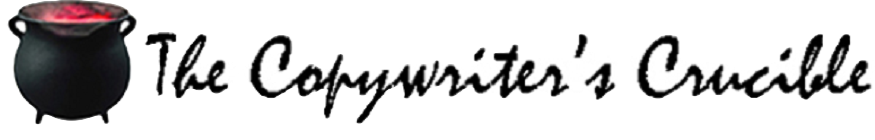
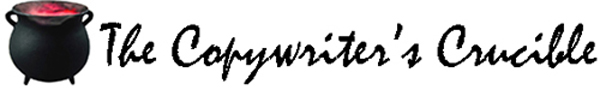

3 thoughts on “Three ways of creating a mobile version of your website”
Comments are closed.