They often say that moving house is one of the most stressful things you can do, and I think moving domains isn’t a lot better and I hope I haven’t lost you all along the way.
Ever since Google started indexing my blog as my home page, I’ve been steadily heading towards re-branding my copywriting business with my blog name. To complete the transition I’ve now not only updated my stationary but also my domain.
‘The Write Words’ was a bit generic and I’d always wanted a name that was unique and had a story behind it for whenever I handed out business cards. Mine is simply about how I discovered blogging as a marketing tool and how it took over the branding of my business.
Although it has involved a little bit of pain (all my apostrophes have changed to ‘’’ ?!), I thought moving to a .com domain was also necessary for long-term growth and to try and establish more of a global presence, crucial for my plans/dreams of swapping my laptop bag for a suitcase.
I’m still breathing into a paper bag at the thought that I might have lost my 300 loyal subscribers in the process, but here’s a brief checklist for moving your blog to a new domain with hopefully the minimum of pain.
Ten steps for moving your WordPress blog to a new domain
1. Backup your MySQL database, preferably using the phpMyAdmin panel in your web hosting account as I had no luck uploading using WordPress database plugins.
2. Create a new MySql database and upload the copy of your old one. You might have to compress your database if it’s over 8 MB or (as in my case) contact your web hosting company to upload it for you if your browser keeps timing out due to the size.
2. Backup all your WordPress plugins, theme files and anything else you’ve manually edited.
3. Download the latest version of WordPress and upload to your new domain.
4. Upload the wp-config.php after editing the details to reflect your new database information along with your theme and plugin files to the relevant directories.
5. Go to yourdomainname.com/wp-admin/install.php to complete the installation and then yourdomainname.com/wp-login.php to access your WordPress dashboard.
6. Update information that relates to your old domain address e.g. email address.
Now here’s the clever bit:
7. Download the Moving Your Blog plugin and upload it to your old website and activate it. Go to the plugin’s options and enter your new domain address. Click Ok and now every visitor, link and search engine spider will be seamlessly redirected to the corresponding page on your new domain without any painful page reloading or alarming redirect screens.
Now here’s the tricky bit, which I don’t yet know if it has worked:
8. In Feedburner edit the feed URL with your new domains feed address. Then click on the option to delete it and select the 30 day redirect option. In theory this should automatically redirect all your subscribers from your old feed to your new one.
9. Update your blogs email subscription box and Feedburner button with your new feed’s HTML code. You’ll also have to update Technorati, which unfortunately means losing your old ranking.
10. Light a candle and pray to whoever you hope is listening that Google doesn’t banish you to the sandbox for duplicated content and that your subscribers can find their way to your new location.
So hopefully these ten steps should save you some of the time I spent hunting for answers and guidance for each stage of the process, and the comment section is now open for questions.
Depending on whether this post reaches you, hopefully I’ll soon be able to edit steps 8 and 10.
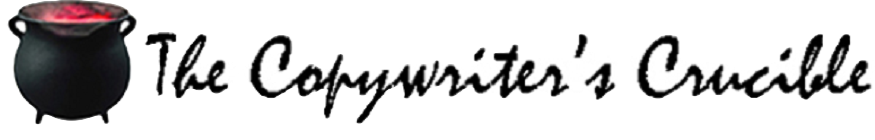
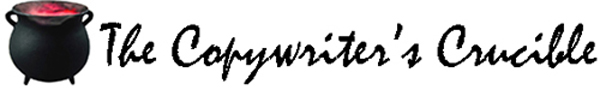

Looking at your list, I feel like moving to a new home is easier than moving to a new domain, at least you won’t lose anyone.
P.S. I think you should take a look at your rss feeds! They’re not working…
Hi Zhuoshi,
I think the redirect worked because I appear to have kept all my RSS subscribers, although, as you’ve mentioned, I have just sent them all an error message. That should be fixed now after I disabled the offending plugin. Now if I could just work out how to get back my email subscribers?!
Matt.
Hi, Matt –
Congrats on the move! As one of your subscribers, I found your move seamless. Firefox automatically update my live bookmark, so I was able to find you as easily as before.
Best,
Rebecca
I usually don’t post on Blogs but ya forced me to, great info.. excellent! … I’ll add a backlink and bookmark your site.
I’m Out! 🙂
AmericanHealthJournal is seeking partner websites in the medicine field. AmericanHealthJournal is a health website containing over 3000 of high quality health care videos. We are seeking site owners who may be interested in content based partnerships. We can offer content exchanges, link exchanges, and exposure to your brand. Get in touch with us at our contact form on our site.