
Do you wish you could do more with posts you spent hours researching and writing only to see them disappear into the dark depths of your archives? Well, now you can thanks to a new autoresponder plugin for WordPress.
Whilst autoresponders are nothing new, the best thing about this plugin is that enables you to create and automatically send out emails from your blog for FREE. So no need to sign up to a monthly subscription if you just want to get more use out of old content by repackaging it as a newsletter.
Admittedly, the free version is light on features (e.g. you can only create one email series at a time) so you might want to consider upgrading to their paid version for more bells and whistles. However, if you’ve got a WordPress blog and would like to start experimenting with email marketing then this gives you everything you need.
So start digging through your archives for the forgotten gems you’d like to see unearthed and given more time in the limelight. A newsletter can enhance the marketing power of your blog because, as any internet marketer knows, the ‘the money is in the list’, and emailing useful content can dramatically increase your website’s sales.
Here are a few reasons why:
Maintain contact – The vast majority of visitors to your site aren’t ready to buy. By some estimates, you’d be lucky to sell to more than 1% of targeted visitors. However, a free newsletter offering useful information enables you to maintain contact with prospects long after they’ve left.
Qualified leads – The opt in form enables you to build a list of potential customers. The fact that they’ve opted in and taken action indicates that they’re already interested in what you have to say.
Relationship building – Providing useful, relevant content on a regular basis enables you to get closer to prospects. People like to do business with those they like and trust, and email marketing can enable you to speak personally and directly to them as individuals.
More personal – An inbox is a private place closely guarded from uninvited intruders. Being granted entry to this personal place means whatever you say will be listened to more intently than the sales pitch on your website.
Conversion – The content you provide enables you to demonstrate your knowledge and expertise, which in turn enhances your credibility and encourages prospects to become customers.
Multifunctional – Email is regarded as one of the most potent tools in your internet marketing arsenal (after copywriting of course). It can build relationships, enhance your brand and increase sales.
Next week I’ll share a few tips for writing newsletters and emails that get delivered, read and acted upon.
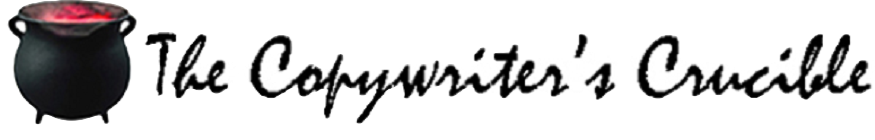
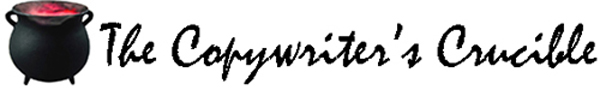
Thanx for this…I’ve been using one –as well as a whole bunch of other extremely useful marketing software– I got through Harvey Segal’s free ebook.
Well, I signed up, but the OTO of $22 appears to be $33 in the Paypal form. So, I missed out on that!
I submitted a support ticket in on it to see if they can service this simple issue. So, if you have the same problem submit a ticket as well!
Is anyone else having trouble receiving the e-mail with the link to activate your account? I’d really like to get this plugin, but I haven’t been given the chance to go to the download page, let alone the OTO that’s mentioned in the post above. Please rectify this, whomever owns this plugin.
Hi guys, I created this plugin. Yahoo and Comcast and some other free email providers (Hotmail!) inboxes are heavily filtered and drop a lot of messages. Yahoo seems to work sometimes. Gmail will alway accept it.
If you must use one of them always check your spambox and whitelist both freeautoresponder.biz and getwebactive.com as all my actual support responses are sent from that domain.
Is that autoresponder free
Yes it’s available for free from here:
http://www.freeautoresponder.biz/
HI, this is a very helpful post for getting started with Auto Responders in WordPress. Have you written any additional posts or articles on how to really dive in and setup the options/settings?
I currently use iContact and really think this plugin can afford me the opportunity to walk away from that service and rely 100% on the WP plugin.
Am I correct in thinking that? Thanks for helping!
Hi Jeff,
I haven’t as yet written any follow up posts. I’m not aware of what additional benefits iContact offers, but the plugin is certainly worth experimenting with. There is a paid for version as well offering more advanced options.
Matt
Another original post, I like it. I just checked out other entries on here and I learned a lot. Good show.
free emails like Gmail and Yahoo are the best but Gmail has better spam blockers ,
Many people believe that spam is something that goes hand in hand with having an email address, and there’s nothing that they can do about it, but this is wrong. Even though it may not be obvious a lot of the time, your actions can end up giving the spammer a helping hand in their attempt to render email a useless form of communication. By following a few simple rules you can help deliver a blow to spammers all over the world. –
Most recently released short article coming from our new blog site
<,http://www.caramoantourpackage.com/